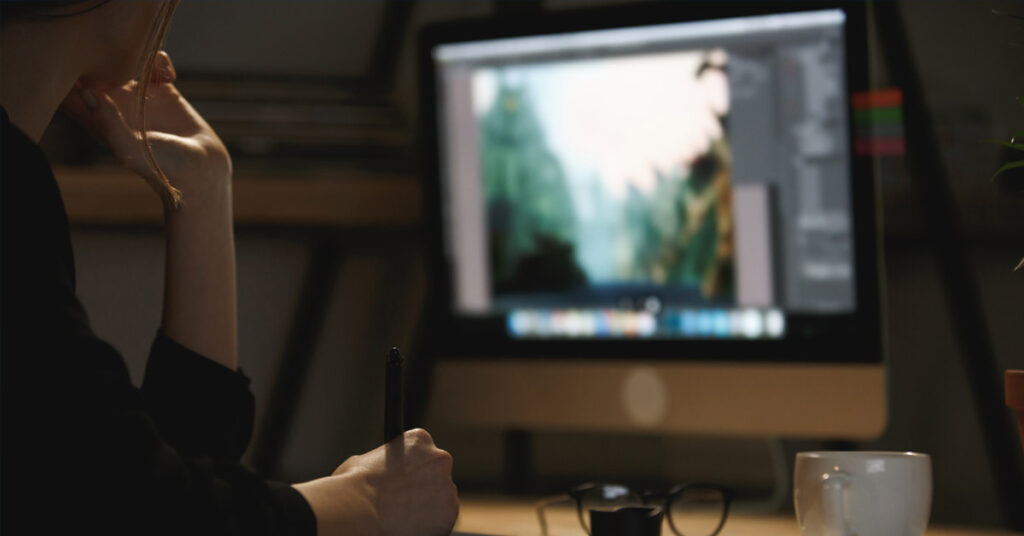There are several websites and online tools that offer image compression services, helping you reduce the file size of your images without significant loss of quality. Here are some popular and reliable image compression websites:
- TinyPNG:
- Website: https://tinypng.com/
- TinyPNG uses smart lossy compression techniques to reduce the file size of PNG and JPEG images. It provides a simple and user-friendly interface.
- JPEG-Optimizer:
- Website: https://www.jpeg-optimizer.com/
- JPEG-Optimizer is a free online tool that allows you to compress and resize JPEG images. It provides a slider for adjusting the compression level.
- ImageOptim:
- Website: https://imageoptim.com/
- ImageOptim is both an online tool and standalone software for Mac. It supports various image formats, including JPEG, PNG, and GIF. It uses various optimization techniques to reduce file sizes.
- Compressor.io:
- Website: https://compressor.io/
- Compressor.io supports JPEG, PNG, GIF, and SVG formats. It provides a simple drag-and-drop interface and offers different compression options.
- Kraken.io:
- Website: https://kraken.io/
- Kraken.io is a powerful image optimization tool that supports various formats, including JPEG, PNG, GIF, and WebP. It offers both free and premium plans with additional features.
- Optimizilla:
- Website: https://imagecompressor.com/
- Optimizilla is an online image compressor that supports JPEG and PNG formats. It allows you to adjust the compression level for each image and preview the results before downloading.
- JPEG.io:
- Website: https://www.jpeg.io/
- JPEG.io is a simple online tool for compressing JPEG images. It provides a straightforward interface, and you can upload images from your computer or provide a URL.
- Squoosh:
- Website: https://squoosh.app/
- Squoosh is an open-source image compression tool developed by Google. It allows you to experiment with different compression settings and see the visual impact in real-time.
- Optimize Images:
- Website: https://www.optimizeimages.com/
- Optimize Images is an online tool that supports JPEG, PNG, and GIF formats. It provides options to adjust the compression level and offers a before-and-after preview.
Remember to always review the compressed images to ensure that the quality meets your requirements. The choice of a particular tool may depend on your specific needs, the type of images you are working with, and your preferred user interface.