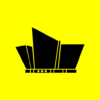Ensuring the security of a WordPress website is crucial to protect it from malicious attacks, data breaches, and other vulnerabilities. Here are some of the best security practices for a WordPress website:
1. Keep WordPress Core, Themes, and Plugins Updated
- Regular Updates: Always update WordPress core, themes, and plugins to the latest versions. Updates often include security patches and bug fixes.
- Automatic Updates: Enable automatic updates for minor releases and manually update for major releases after ensuring compatibility.
2. Use Strong Passwords and Change Them Regularly
- Strong Passwords: Use complex passwords that include a mix of letters, numbers, and special characters.
- Password Management: Consider using a password manager to generate and store strong passwords.
3. Implement Two-Factor Authentication (2FA)
- Additional Security Layer: Add an extra layer of security by requiring a second form of authentication in addition to the password.
4. Use Security Plugins
- Popular Security Plugins: Install reputable security plugins like Wordfence, Sucuri Security, or iThemes Security. These plugins offer features like malware scanning, firewall protection, and brute force attack prevention.
5. Regular Backups
- Automated Backups: Set up automatic backups of your website and store them in a secure location. Use plugins like UpdraftPlus, VaultPress, or BackupBuddy.
- Backup Frequency: Adjust the backup frequency based on how often your website content changes.
6. Limit Login Attempts
- Brute Force Protection: Use plugins to limit the number of login attempts to prevent brute force attacks. Plugins like Login LockDown and Limit Login Attempts Reloaded can be helpful.
7. Change Default Login URL
- Custom Login URL: Change the default login URL (/wp-admin or /wp-login.php) to something unique to make it harder for attackers to find the login page.
8. Disable File Editing
- Disable Editor: Prevent unauthorized users from editing theme and plugin files by adding
define('DISALLOW_FILE_EDIT', true);to your wp-config.php file.
9. Secure Hosting Environment
- Reputable Host: Choose a hosting provider that prioritizes security and offers features like regular malware scanning, firewalls, and secure file permissions.
- SSL Certificate: Use HTTPS by installing an SSL certificate to encrypt data transmitted between your website and users.
10. Regular Security Audits
- Security Scans: Perform regular security audits and scans to identify and fix vulnerabilities. Security plugins often provide scanning features.
- Monitoring: Continuously monitor your website for suspicious activity or unauthorized access.
11. User Roles and Permissions
- Role Management: Assign the least amount of privilege necessary for users to perform their tasks. Regularly review and update user roles.
- Inactive Users: Remove or deactivate unused user accounts, especially those with administrative access.
12. Database Security
- Change Table Prefix: Use a custom database table prefix (other than the default
wp_) to make it harder for attackers to exploit your database. - Database Access: Restrict database access to only trusted IP addresses and use strong database passwords.
13. Security Headers
- Add Security Headers: Implement security headers like Content Security Policy (CSP), X-Content-Type-Options, X-Frame-Options, and X-XSS-Protection to protect against common vulnerabilities.