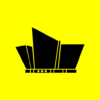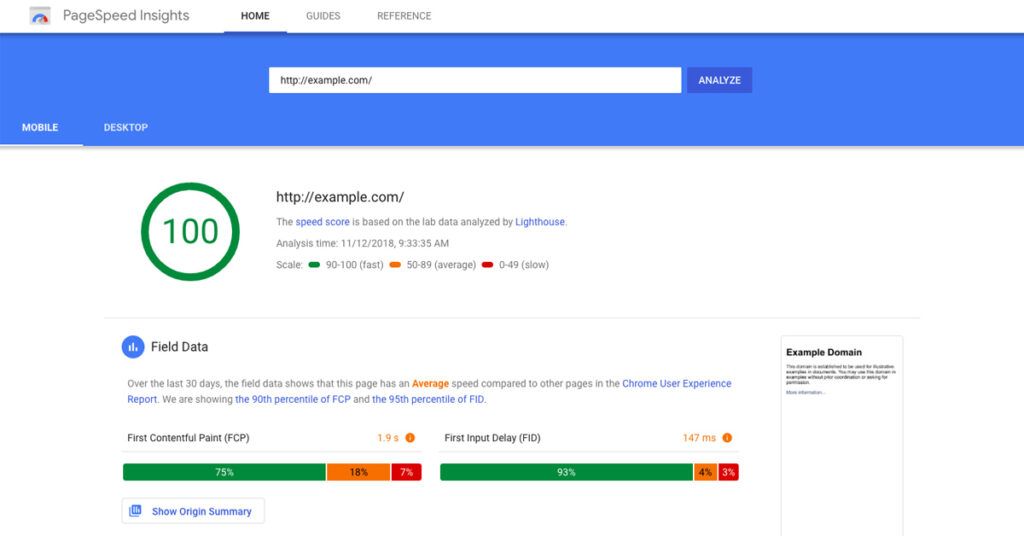Improving website page speed can help improve user experience, reduce bounce rates, and improve search engine rankings. Here are some tips to improve website page speeds:
- Optimize images: Large images can slow down page load times. Optimize images by compressing them and reducing their file size without compromising on quality. You can use tools like Photoshop or online image compression tools to compress images before uploading them to your website.
- Minimize HTTP requests: The more HTTP requests a web page has, the longer it will take to load. Minimize HTTP requests by reducing the number of scripts, stylesheets, and images on your web pages.
- Use a content delivery network (CDN): A CDN distributes your website’s content across multiple servers in different locations, which can help reduce page load times for visitors in different parts of the world.
- Enable browser caching: Browser caching allows web pages to be stored in a visitor’s browser cache, which can help reduce page load times for returning visitors.
- Minimize CSS and JavaScript: Minimizing CSS and JavaScript can help reduce page load times by reducing the file size of web pages.
- Reduce server response time: Server response time is the time it takes for your server to respond to a visitor’s request. You can reduce server response time by choosing a reliable web hosting provider and optimizing your server software.
- Use a fast and reliable hosting provider: Choose a hosting provider that offers fast loading times, reliable uptime, and responsive customer support.
- Use a fast and lightweight theme: Choose a theme for your website that is optimized for speed and performance. Avoid using themes that are bloated with unnecessary features and scripts, as these can slow down page load times.
- Minimize redirects: Redirects can add additional HTTP requests and slow down page load times. Minimize redirects by reducing the number of redirect chains and using permanent redirects (301) instead of temporary redirects (302).
- Use lazy loading: Lazy loading is a technique that delays the loading of images and other media until they are needed. This can help reduce page load times and improve the user experience.
- Minimize plugins and scripts: Plugins and scripts can add additional HTTP requests and slow down page load times. Minimize the number of plugins and scripts on your website and only use ones that are essential to the functionality of your website.
- Optimize fonts: Fonts can add additional HTTP requests and slow down page load times. Optimize fonts by using web-safe fonts or hosting fonts on your own server.
- Compress files: Compressing files can help reduce the file size of your web pages and improve page load times. Use Gzip compression to compress HTML, CSS, and JavaScript files before they are sent to the browser.
- Monitor your website performance: Use tools like Google PageSpeed Insights or GTmetrix to monitor your website’s performance and identify areas for improvement. Continuously monitor and optimize your website to ensure that it is performing at its best.
- By following these tips, you can improve website page speeds and provide a better user experience for your visitors, which can help improve search engine rankings and drive more traffic to your website.