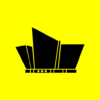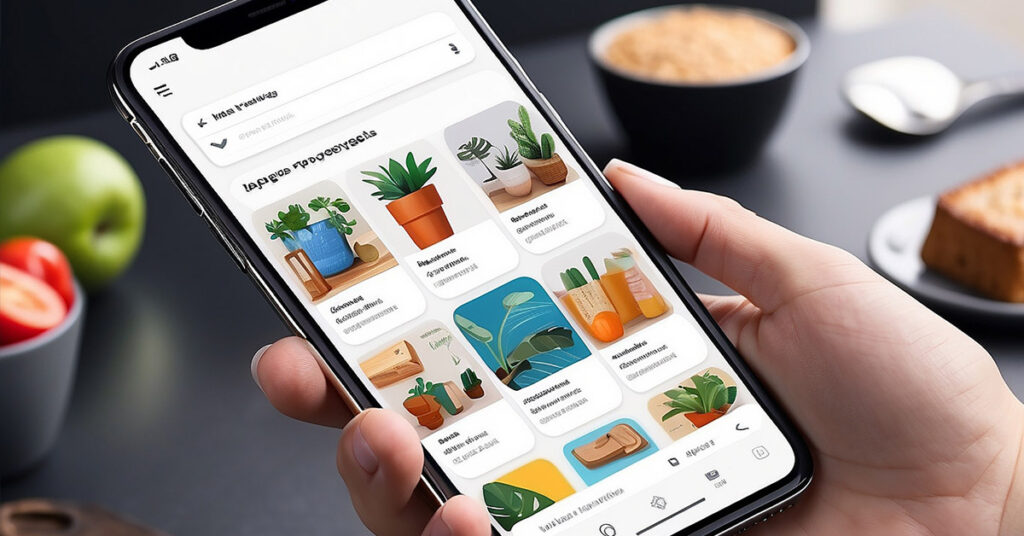A Progressive Web Application (PWA) is a type of web application that leverages modern web technologies to deliver an experience similar to native mobile applications. PWAs are designed to work on any platform that uses a standards-compliant browser, including both desktop and mobile devices. Here are the key characteristics and benefits of PWAs:
Key Characteristics of PWAs
- Progressive:
- Works for every user, regardless of browser choice, because it’s built with progressive enhancement as a core tenet.
- Responsive:
- Adapts to different screen sizes and orientations, ensuring a seamless experience on desktops, tablets, and mobile devices.
- Connectivity Independent:
- Uses service workers to work offline or on low-quality networks, providing a reliable experience even with limited connectivity.
- App-like Experience:
- Feels like an app to the user with app-style interactions and navigation, because it’s built on the app shell model.
- Fresh:
- Always up-to-date thanks to the service worker update process.
- Safe:
- Served via HTTPS to prevent snooping and ensure content integrity.
- Discoverable:
- Identifiable as an “application” thanks to W3C manifests and service worker registration, allowing search engines to find it.
- Re-engageable:
- Makes re-engagement easy through features like push notifications.
- Installable:
- Allows users to add apps they find most useful to their home screen without the hassle of an app store.
- Linkable:
- Easily shared via URL, does not require complex installation.
Benefits of PWAs
- Improved Performance: PWAs are designed to load quickly, even on slow networks, thanks to efficient caching and service workers.
- Offline Capability: Users can continue to interact with the app even without an internet connection.
- Cost-Effective: Developing a PWA can be more cost-effective than building separate native apps for different platforms (iOS, Android).
- Enhanced User Engagement: Features like push notifications help keep users engaged and return to the app.
- Accessibility: Since PWAs work on any device with a browser, they have a broader reach compared to native apps.
- No App Store Dependence: Users can install PWAs directly from the browser, bypassing app stores and their approval processes.
Examples of PWA Technologies
- Service Workers: Scripts that run in the background to handle caching, push notifications, and background syncs.
- Web App Manifest: A JSON file that provides metadata about the app (such as name, icons, start URL), enabling the add-to-home-screen functionality.
- HTTPS: Ensures secure connections, which is a requirement for service workers to function.